Let’s Recreate: Fight Songs
R
ggplot2
FiveThirtyEight
Shiny
Plotly
A recreation, alternate and interactive plot for school fight songs
Plot Recreation
This was part of an assignment to take a FiveThirtyEight chart and see how close we could get to the original.
Behind the scenes
justOregon<-subset(fight.songs,fight.songs$school=="Oregon State")
ggplot(data=fight.songs, aes(x=sec_duration, y=bpm, color=hex))+
geom_point(alpha=.2, size=4)+
scale_x_continuous(breaks=c(0,20,40,60,80,100,120,140,160,180), limits=c(0,180))+
scale_y_continuous(breaks=c(60,80,100,120,140,160,180,200), limits=c(40,200))+
geom_point(data=justOregon, aes(x=sec_duration, y=bpm, fill="#DC4405", color="#000000"), shape=21, size=4, stroke = 1)+
geom_text(data=justOregon, aes(label=school, fontface="bold"), position = position_nudge(y = 12)) +
geom_hline(yintercept = mean(fight.songs$bpm), linetype='dotted', color="black")+
geom_vline(xintercept = mean(fight.songs$sec_duration), linetype='dotted', color="black")+
scale_color_manual(values=fight.songs$hex)+
labs(
title = "How the Oregon State fight song stacks up",
x = "Duration",
y = "Beats per minute"
) +
guides(color="none",fill="none")+
theme_minimal()+
theme(
panel.grid.minor = element_blank(),
aspect.ratio=3/4,
axis.title = element_text(face="bold"),
title = element_text(face="bold"),
)+
annotate("text", x = 30, y = 190, label = "Fast and short", family="mono")+
annotate("text", x = 160, y = 190, label = "Fast but long", family="mono")+
annotate("text", x = 30, y = 45, label = "Slow but short", family="mono")+
annotate("text", x = 160, y = 45, label = "Slow and long", family="mono")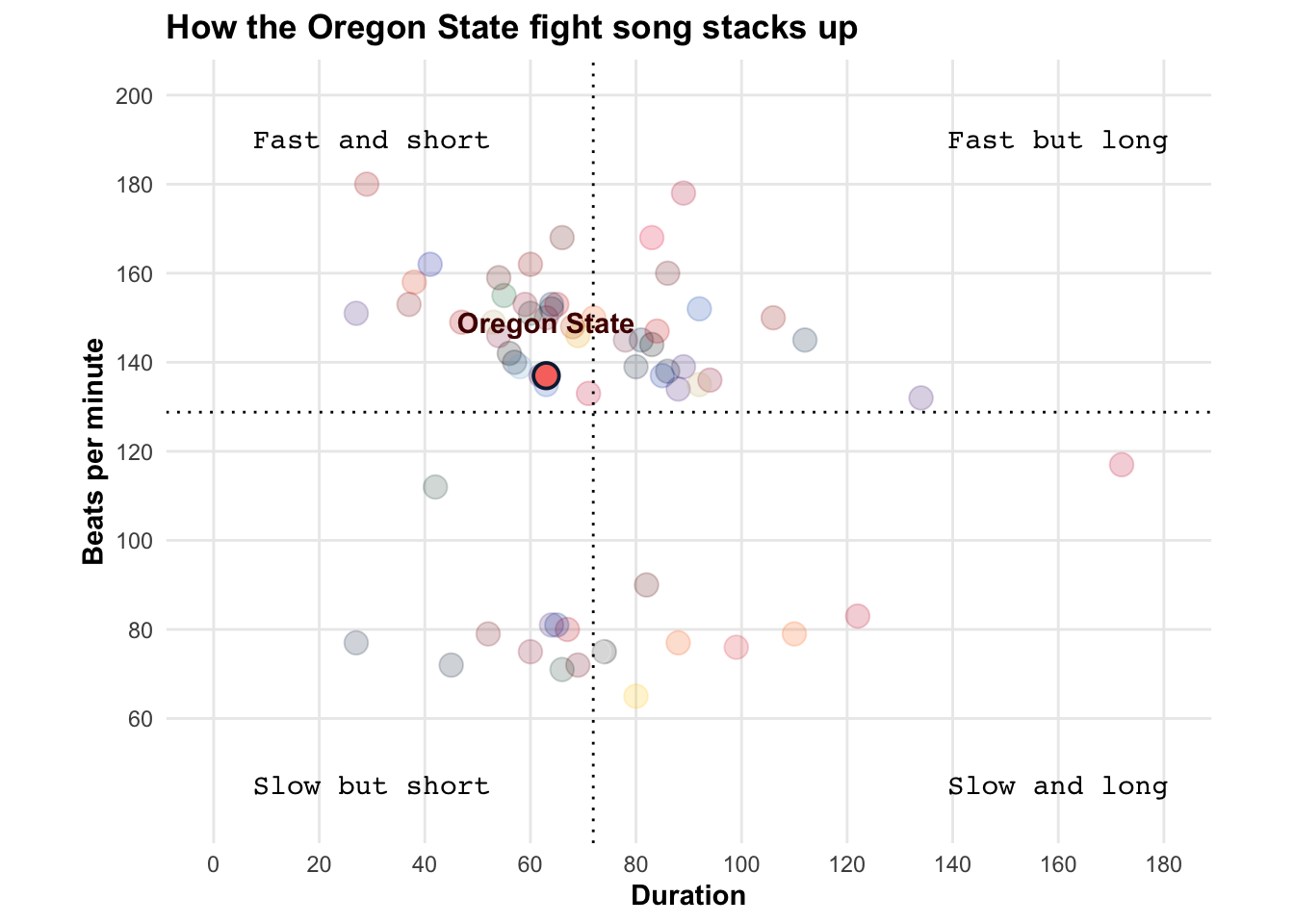
Alternative Plot
The next step in the assignment was to come up with an alternate plot using the data provided. I thought it might be interesting to look at the number of times the word “fight” was actually used in school fight songs, by conference.
Behind the scenes
fight.songs %>%
group_by(conference) %>%
summarise(sumfight = sum(number_fights)) %>%
ggplot(aes(x = conference, y = sumfight, fill = conference)) +
geom_col()+
theme_minimal()+
theme(
panel.grid.minor = element_blank(),
axis.title = element_text(face="bold"),
title = element_text(face="bold"),
)+
scale_fill_brewer(palette="Set1")+
labs(
title = "How many times the song says fight by Conference",
x = "Conference",
y = "Number of times the song says fight",
fill="Conference"
) 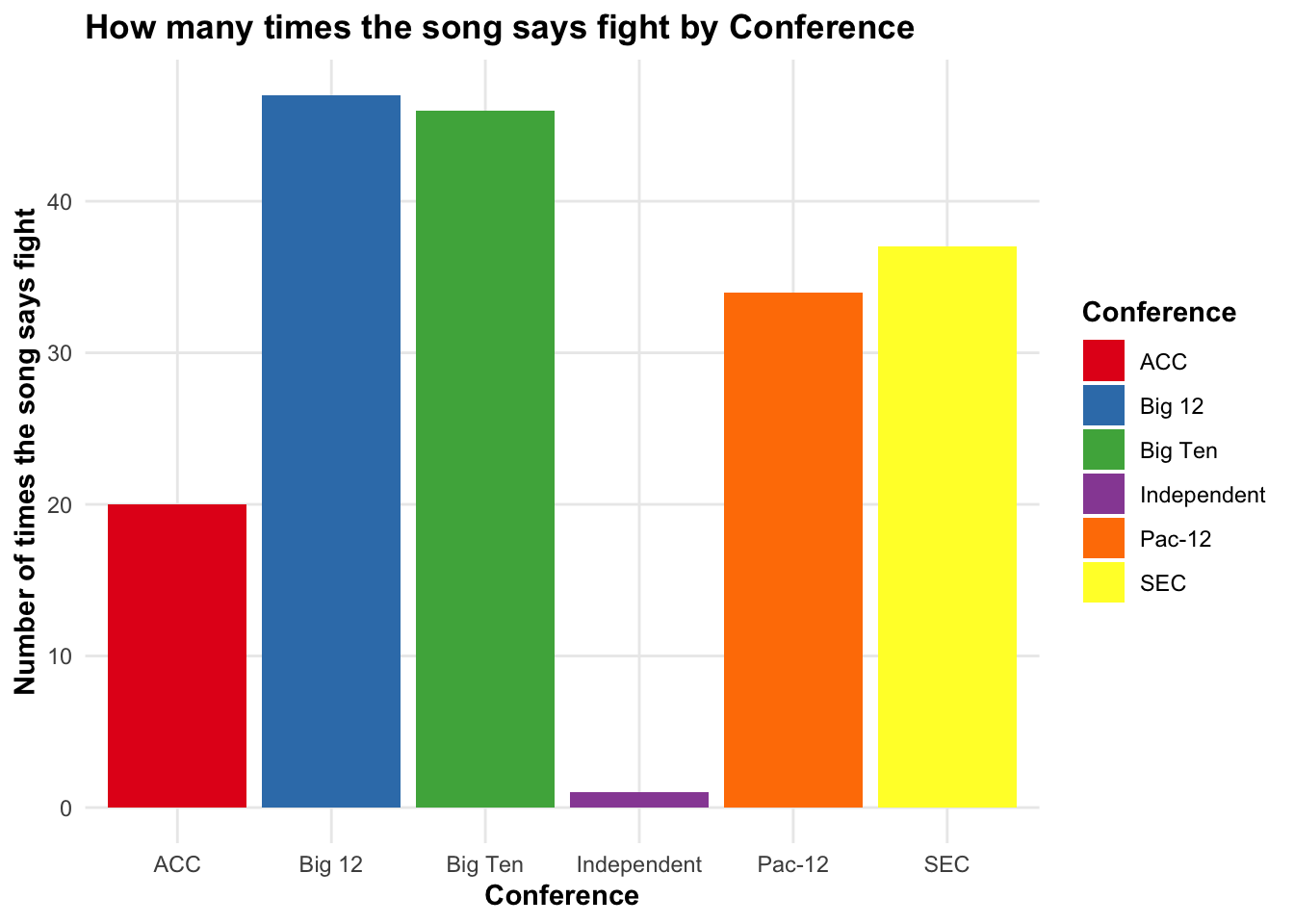
Interactive Plot
The final step in the process was to create an interactive plot. This is a Shiny app that uses plotly for some interaction.
Behind the scenes
library(shiny)
library(plotly)
#import data
fight.songs <-
read.csv("https://raw.githubusercontent.com/kitadasmalley/DATA502/main/FALL2022/Data/fight_songs_HKS.csv", stringsAsFactors=FALSE)
# Define UI
ui <- fluidPage(
tags$style(
"h2 {
font-family: Helvetica, Arial, sans-serif;
font-weight: 600;
}
p{
margin-bottom: 0;
}
hr{
margin: 14px 0;
border-top: 1px solid #333;
}
"
),
# Application title
titlePanel("Our Guide To The Exuberant Nonsense Of College Fight Songs"),
# Sidebar with a slider input the year
sidebarLayout(
sidebarPanel(
selectInput("school",
h4("Choose your school:"),
choices = c("", unique(fight.songs$school)),
selected = NULL,
multiple = FALSE),
htmlOutput("text1")
),
# the school scatterplot
mainPanel(
plotlyOutput("bandPlot")
)
)
)
# Define server
server <- function(input, output) {
output$bandPlot <- renderPlotly({
justSelected<-subset(fight.songs,fight.songs$school==input$school)
p<-fight.songs%>%
ggplot(aes(x=sec_duration, y=bpm))+
geom_point(aes(text=school),alpha=.2, size=4, color=fight.songs$hex)+
scale_x_continuous(breaks=c(0,20,40,60,80,100,120,140,160,180), limits=c(0,180))+
scale_y_continuous(breaks=c(60,80,100,120,140,160,180,200), limits=c(40,200))+
geom_point(data=justSelected, aes(x=sec_duration, y=bpm), color=justSelected$hex, size=4)+
geom_text(data=justSelected, aes(x=sec_duration, y=bpm, label=school, face = 2), nudge_y =10)+
geom_hline(yintercept = mean(fight.songs$bpm), linetype='dotted', color="black")+
geom_vline(xintercept = mean(fight.songs$sec_duration), linetype='dotted', color="black")+
scale_color_manual(values=fight.songs$hex)+
labs(
title = paste("How the",input$school,"fight song stacks up"),
x = "Duration",
y = "Beats per minute"
) +
guides(color="none",fill="none")+
theme_minimal()+
theme(
panel.grid.minor = element_blank(),
aspect.ratio=3/4,
axis.title = element_text(face="bold"),
title = element_text(face="bold"),
)+
annotate("text", x = 30, y = 200, label = "Fast and short", family="mono")+
annotate("text", x = 160, y = 200, label = "Fast but long", family="mono")+
annotate("text", x = 30, y = 45, label = "Slow but short", family="mono")+
annotate("text", x = 160, y = 45, label = "Slow and long", family="mono")
ggplotly(p)%>%
layout(
hoverlabel = list(font=list(size=14))
)
})
observeEvent(input$school, {
justSelected<-subset(fight.songs,fight.songs$school==input$school)
totalWord<-sum(justSelected[,c(12,14,15,17:22)] == 'Yes')
output$text1 <- renderUI({
str<-paste("<h4>Fight song clichés</h4><p>How many common clichés are in your school fight songs.</p>")
str1<-paste("Fight:", justSelected$fight)
str2<-paste("Victory:", justSelected$victory)
str3<-paste("Win:", justSelected$win_won)
str4<-paste("Rah:", justSelected$rah)
str5<-paste("Nonsense syllables:", justSelected$nonsense)
str6<-paste("School colors:", justSelected$colors)
str7<-paste("Men, boys, sons:", justSelected$men)
str8<-paste("Name of opponent:", justSelected$opponents)
str9<-paste("Spell something out:", justSelected$spelling)
str10<-paste("<hr/><b>Total clichés:</b>",totalWord)
HTML(paste(str,str1, str2, str3, str4, str5, str6, str7, str8, str9, str10, sep="<br/>"))
})
})
}
# Run the application
shinyApp(ui = ui, server = server)